How to Register for an Event
Please follow the steps below...
Step1:
Go to the events tab on the main navigation bar and select Events > the event you would like to register for.
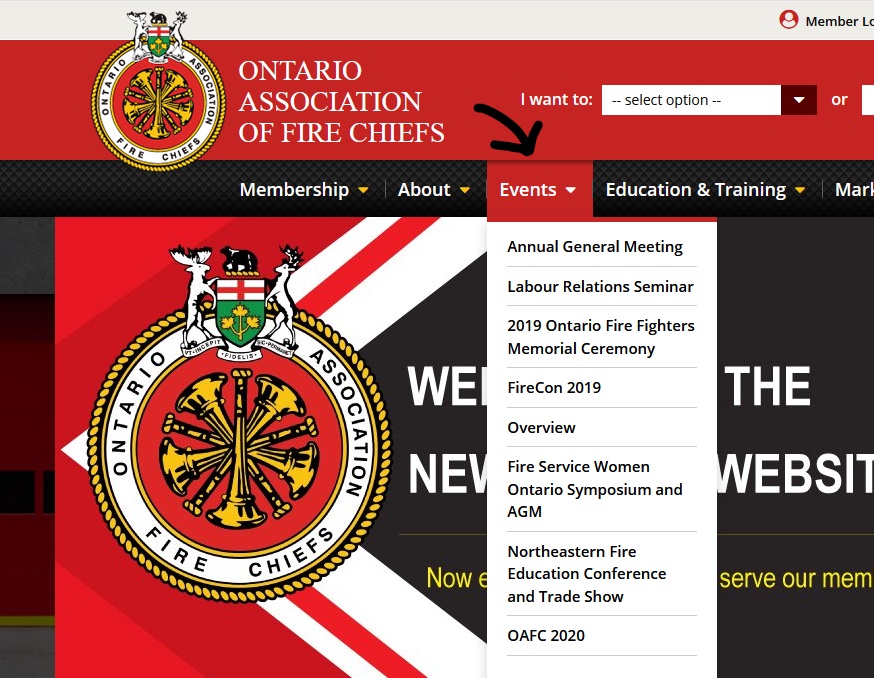
Step 2:
Once you have selected the event click on register now on the right-hand side of the page. (Please note if this button is not there, registration is either not available for that event or not open).
Step 3:
Proceed to follow the registration steps within the event, you will need to go through each page and fill out the information required. Please note everything with a red Asterix * is required information.
Step 4:
Please review and make sure that the items in your shopping cart are correct and select checkout to proceed to fill out your payment information.
Step 5:
After you have reviewed your purchase, select the Pay and Complete button at the bottom.
Step 6:
Please check the email you provided for your confirmation and order number.
If you have any further questions on how to register for an event please reach out to Alexandra Kearns, Marketing and Member Services Coordinator at 905-426-9865 x 226 or by email at alexandra.kearns@oafc.on.ca
